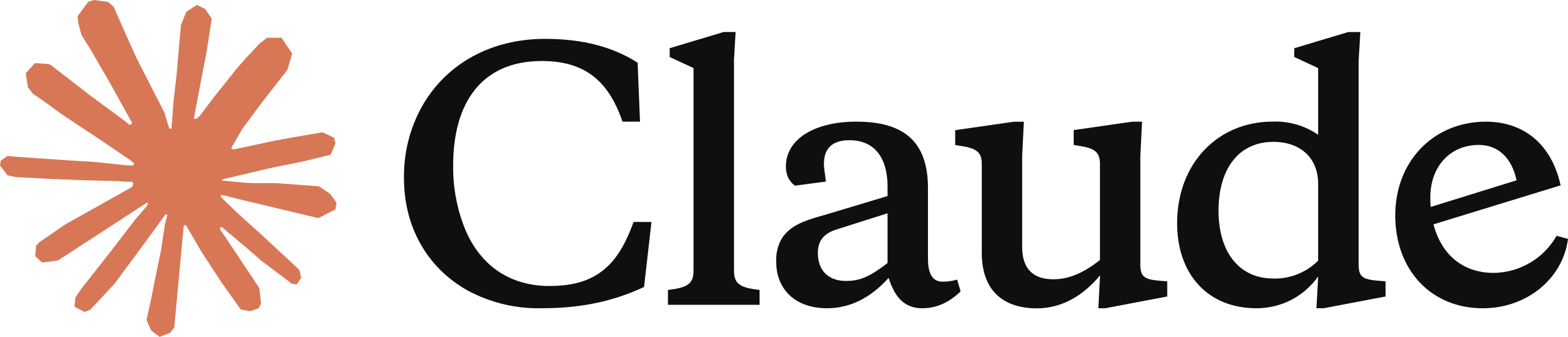Docker’s new MCP Toolkit update turns Claude from a brilliant conversationalist into a hands-on automation powerhouse. By containerising Model Context Protocol (MCP) servers, you skip dependency hell, tighten security, and flick a single switch to unleash tools like Firecrawl, ElevenLabs, and Perplexity. This guide walks you through every step— from prerequisites to advanced “super-agent” workflows—so you can ship production-ready AI automations without the usual headaches. Prefer to watch it instead? A full visual walkthrough is available at the end of this guide.
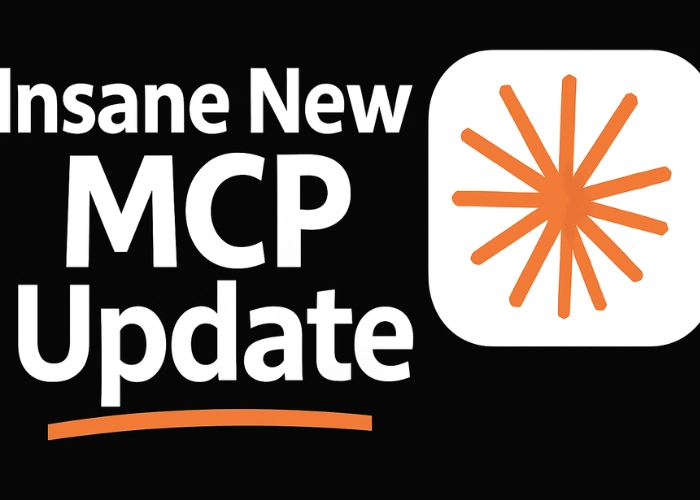
Understanding Claude MCP and Docker Synergy
What Exactly Is the Model Context Protocol?
MCP is Anthropic’s open, model-agnostic standard that lets any AI client discover and invoke external tools via a shared JSON schema—think “USB-C for AI.” Servers advertise their capabilities; clients (Claude, Cursor, Continue.dev) route tool calls; hosts enforce permissions. This architecture slashes the M × N integration nightmare to a clean, pluggable layer.
Why Docker Radically Simplifies MCP
Before the Toolkit, you cloned GitHub repos, installed Node or Python versions, and crossed your fingers. Docker bundles each server plus its exact dependencies inside a sandbox, exposes one gateway port to Claude, and stores API keys in an encrypted vault. You get point-and-click installs, automatic updates, and zero host pollution—all while capping CPU/RAM.
Prerequisites and Environment Prep
Hardware & OS Checklist
- 64-bit Windows 10/11 with WSL 2, or macOS (Intel/Apple Silicon)
- 4 GB RAM minimum (8 GB+ recommended for parallel containers)
- Virtualisation enabled in BIOS (Windows) or Rosetta installed (Apple Silicon)
- 2 GB free disk space for Docker images
Accounts & API Keys You’ll Need
- Firecrawl API key (500 k free credits)
- ElevenLabs API key (Starter or higher for custom voices)
- Perplexity API key (Sonar Pro/Reasoning tier)
- Any optional keys—e.g., database credentials for Postgres server
Step-by-Step Claude MCP Docker Setup
1 – Install Docker Desktop
Download the installer from docker.com, run it, and verify with docker --version. Accept the subscription terms (free for personal or small-biz use).
2 – Enable the MCP Toolkit Extension
Open Settings → Beta features → Enable Docker MCP Toolkit.
Click Apply & Restart. A new wrench icon appears in Docker Desktop.
3 – Connect Claude Desktop to the Gateway
In Toolkit → MCP Clients, click Connect next to Claude Desktop.
Fully quit and relaunch Claude. Under Settings → Developer you should see MCP Docker (running). Toggle individual tools on/off in real time.
Enabling Essential MCP Tools
One-Click Install: Firecrawl
Find Firecrawl in the Catalog, hit Install, paste your FIRECRAWL_API_KEY, and watch Docker pull the image. Firecrawl now scrapes JS-heavy sites, runs /search, and even /extracts schema-based JSON in a single call.
Adding ElevenLabs Voice Agent
Install the ElevenLabs server, add your voice_id or enable instant cloning. Claude can now pipe any summary or article straight into an MP3 on your desktop.
Perplexity Reason & Deep Research
Choose the community perplexity-mcp server for three power modes—search, reason, and deep_research. If deep research times out in Cline or VS Code, switch to reason or use Claude Desktop, where it runs smoothly.
Building Your First Super-Agent Workflow
Blueprint #1 – Research → Voice Memo
User prompt: “Research the state of AI in cybersecurity, summarise top 3 articles, create 2-minute voice memo.”
- Perplexity deep-research gathers sources + links.
- Firecrawl scrapes each URL to clean Markdown.
- Claude synthesises key insights.
- ElevenLabs generates speech.
- Filesystem writes Cybersecurity_Summary.mp3 to Desktop.
Blueprint #2 – Competitor Market Scrape
- Firecrawl crawls rivals’ pricing pages.
- Claude extracts features, tiers, slogans to a Markdown table.
- Filesystem saves Competitor_Analysis.md.
Troubleshooting & Common Pitfalls
Protocol Mismatches
If a server updated to MCP 2025-03-26 but Claude expects 2024-11-05, downgrade the container (docker pull n8n/n8n:1.92.2) or wait for the client update.
Stagehand Error in VS Code
Stagehand may return a 590 tool-call error specifically inside VS Code’s Copilot Chat. Fix: run Stagehand from Cursor or Claude Desktop until the Copilot patch lands.
Gateway Not Detected
After clicking Connect, always fully restart Claude or Cursor. The new socket is only read on launch.
Security Best Practices
Leverage Docker Sandboxing
Each MCP server runs with no default filesystem mounts, 1 CPU, 2 GB RAM caps. Keep those limits, and never --privileged a container unless you trust the publisher.
Guard Against Prompt Injection
- Treat scraped text as untrusted input.
- Require user confirmation for destructive calls (delete_file, db.drop).
- Prefer vetted servers from the signed Docker MCP Catalog to avoid “rug pulls.”
Future Roadmap & Ecosystem Growth
Docker plans to turn the Catalog into a full marketplace with signed images and enterprise RBAC. Anthropic is adding real-time subscriptions so Claude can react to streaming data. Expect richer hybrid tools—vision-based browser automation, database servers with built-in vector search, and auto-updated policy scans—for zero-friction, production-grade agents.
Conclusion
Claude MCP Docker integration shifts you from chat to action. With a single gateway, you install Firecrawl for web scraping, ElevenLabs for voice, Perplexity for research, and dozens more—without touching a dependency list. Follow the steps above, experiment with the blueprints, and you’ll be orchestrating multi-tool AI agents that deliver tangible results in minutes.
Ready to level up? Experiment with your own toolchain or share your first super-agent success in the comments below—let’s build the future of autonomous workflows together.
FREQUENTLY ASKED QUESTIONS (FAQ)
QUESTION: Do I need a paid Docker plan to use the MCP Toolkit?
ANSWER: No. Docker Desktop is free for personal projects, education, open-source work, and businesses under 250 employees / $10 M revenue. Larger organisations need a paid subscription, but the MCP Toolkit itself is included in all tiers.
QUESTION: What if my MCP server isn’t listed in the Docker Catalog?
ANSWER: You can still run any server manually with docker run and point Claude to its port, but you’ll lose the one-click credential vault and GUI toggles. Most popular servers are being containerised rapidly, so check back or contribute your own image.
QUESTION: How do I clone my own voice with ElevenLabs inside Claude?
ANSWER: Create a voice in your ElevenLabs dashboard, note its voice_id, and paste that plus your ELEVEN_API_KEY in the Docker MCP Toolkit config for the ElevenLabs server. Claude can then call generate_speech with that voice for fully personalised audio.
QUESTION: Why does Perplexity deep research sometimes time out?
ANSWER: The deep research endpoint is compute-heavy and some clients enforce short timeouts. Use the lighter reason tool or switch to a client like Cursor that supports longer waits, or split the query into smaller chunks.
QUESTION: Can I run these MCP containers on a headless Linux server?
ANSWER: Absolutely. Install Docker Engine, enable the MCP Toolkit CLI (docker extension install), expose the gateway port over SSH tunnel or secure VPN, and point Claude Desktop’s developer settings to the remote host’s IP.