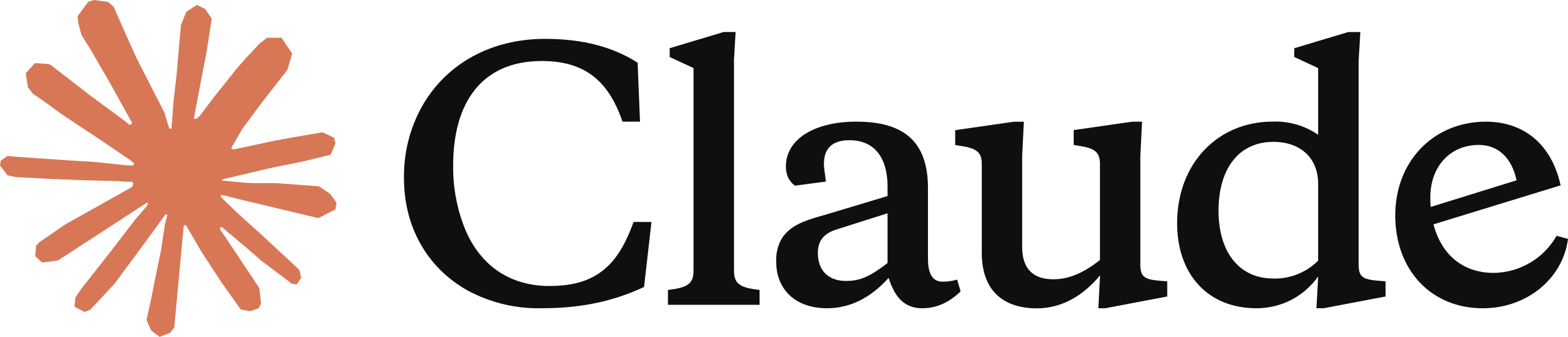Claude AI’s free tier just level-jumped: every no-cost chat now runs on the brand-new Claude Sonnet 4 model. With 200 k-token memory, top-tier coding skills, and multimodal vision, you suddenly have an enterprise-grade AI lab at your fingertips—if you know how to work within its carefully managed daily limits. This deep-dive explains the capabilities, restraints, and practical tactics you need to squeeze maximum value from Claude AI Free right now.
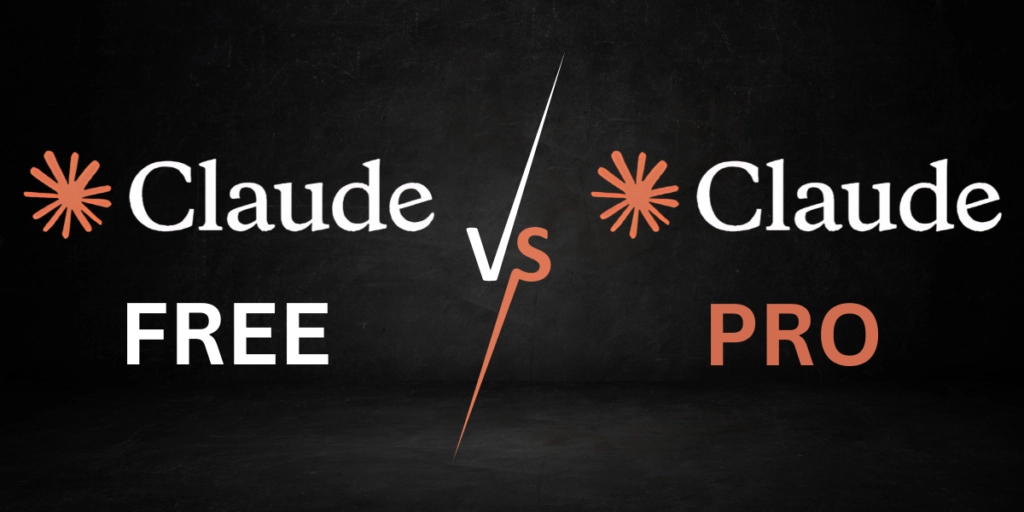
What Makes Sonnet 4 a Game-Changer for Free Users
Claude Sonnet 4 isn’t a trimmed-down demo—it’s the same model GitHub trusts for Copilot’s coding agent and it scores 72.7 % on SWE-Bench. Key highlights:
-
200 k-token context for whole-book comprehension and long-running chats.
-
Hybrid response modes: near-instant for quick asks, Extended Thinking for tough multi-step reasoning.
-
Tool-ready architecture that can execute code and handle parallel subtasks (though some tools surface only in paid tiers or API).
-
Constitutional AI safety baked in, reducing biased or harmful replies.
Daily Usage Limits—How the Quota Really Works
The Elastic 40-Message Rule
Free accounts start with roughly 40 short messages per day. That figure flexes: long prompts, big uploads, or vision calls may drop you to 20–30 turns. Quota resets at midnight and is governed by a hidden daily token budget, not merely message count.
Why Conversations “Cost” More Over Time
Every new prompt forces Sonnet 4 to reread the entire relevant history (up to 200 k tokens). The longer the thread, the larger the compute bill for each turn—and the faster you burn through your allowance.
File & Vision Superpowers
Generous Document Support
-
Formats: PDF, DOCX, CSV, TXT, HTML, ODT, RTF, EPUB, JSON, and (with analysis tool) XLSX.
-
Limits: 30 MB per file, up to 20 files in a single chat.
-
Deep PDF insight: visual elements inside PDFs under 100 pages are fair game for charts-or-table extraction.
Image Analysis That Reads Charts for You
Upload JPEG, PNG, GIF, or WebP (≤ 8 000 × 8 000 px). Sonnet 4 can:
-
Describe objects and scenes (but never identify people).
-
OCR text from screenshots or photos.
-
Pull data out of bar graphs, line charts, and infographics.
Token tip: a 1 000 × 1 000 px image ≈ 1 300 tokens—use sparingly on heavy days.
Best-Fit Tasks for Claude AI Free
-
Code drafting & debugging: leverage Sonnet 4’s state-of-the-art SWE-Bench chops.
-
Long-form summarization: distill entire research papers or legal briefs in one go.
-
Brainstorming & creative writing: get nuanced, less-robotic prose for blogs, scripts, or social captions.
-
Data Q&A: ask smart, plain-English questions about uploaded CSVs or Excel sheets.
-
Image-assisted insights: extract numbers from a chart or get a quick description of a design mock-up.
Tips to Stretch Your Free Quota Further
-
Start fresh chats for new topics—shorter history = cheaper turns.
-
Bundle related asks into one prompt rather than rapid-fire singles.
-
Upload once, reference often: Claude remembers file content within the same chat.
-
Specify brevity: add “reply in three bullets” or “concise, 100 words max” to curb verbosity.
-
Save heavy jobs for off-peak hours—system demand can tighten limits midday.
When to Consider Claude Pro Instead
If you need > 40 daily turns, priority speed, model choice (Opus 4, Haiku, Sotnet 4), Projects & Knowledge Bases, or new agentic features like Research and Integrations, the $20/month Pro tier removes most of the bottlenecks while keeping the same safety framework.
FREQUENTLY ASKED QUESTIONS (FAQ)
QUESTION: Does the free tier always use Claude Sonnet 4?
ANSWER: Yes. Since May 2025 Anthropic’s free claude.ai chat routes requests to the Sonnet 4 model by default, giving everyone access to its full coding and reasoning stack.
QUESTION: How strict is the 40-message limit?
ANSWER: Think of 40 as a best-case ceiling for very short, text-only prompts. Big files, images, or lengthy context can cut the practical limit to 20–30 turns before the next midnight reset.
QUESTION: Can I use Claude AI Free output commercially?
ANSWER: Anthropic’s terms restrict the free tier to personal, non-commercial use. Upgrade to Claude Pro or use the API for commercial projects.
QUESTION: What file size can I upload?
ANSWER: Up to 30 MB per individual document or image, with a maximum of 20 files in one chat session.
QUESTION: Why did Claude refuse my request?
ANSWER: Sonnet 4 follows Anthropic’s Constitutional AI rules for helpful, harmless, and honest responses. Rejections usually occur when prompts are ambiguous, unsafe, or violate policy—rephrase with clear, ethical intent.