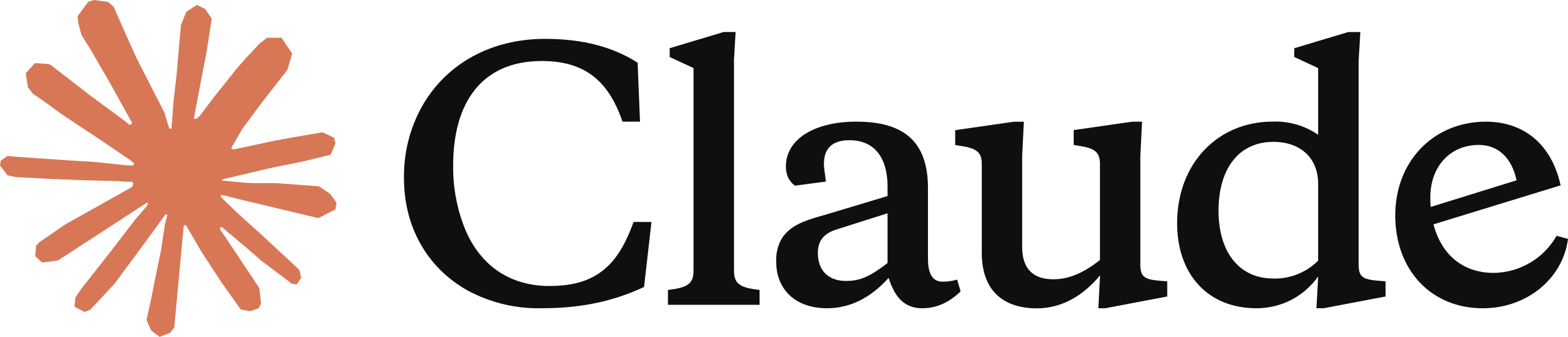Prompt engineering for Claude sits at the crossroads of strategy and syntax. Craft it right and you unlock crystal-clear answers, lower token bills, and reader-friendly outputs every single time. Follow the step-by-step playbook below—packed with real prompts, quick fixes, and expert tips—to master Claude without wading through jargon.

1. Understand the Goal in One Sentence
Claude obeys your first clear instruction above all else.
Template
Outcome: “Write a 120-word LinkedIn post that encourages mid-career developers to learn Rust.”
2. Feed Claude Context, Not Guesswork
Include who the audience is, why the task matters, and any constraints.
Example
Audience: Hiring managers at SaaS startups
Constraint: Must sound informal and avoid buzzwords
3. Label Every Section With XML-Style Tags
Claude’s fine-tuning treats tags as neon road signs. Use them generously.
<instructions> … </instructions>
<context> … </context>
<examples> … </examples>
<answer> … </answer>
(Write tags inline; no need for code blocks.)
4. Show One Perfect Example (Few-Shot)
A single input-output pair locks tone and structure better than a paragraph of rules.
Mini-Example
User: “Rewrite: ‘Our Q4 profits soared dramatically.’”
Assistant: “We closed Q4 with profits that leapt off the chart.”
5. Force Reasoning With Chain-of-Thought
Ask Claude to “think step-by-step” inside a <thinking> tag, then answer inside <answer>. Visibility slashes logic errors by 40 % (Anthropic test, 2025).
6. Control Output Length and Format
Give numbers, not wishes.
-
“≤ 150 words” beats “Keep it short.”
-
“Return a bulleted list of six items” beats “Make a list.”
7. Guard Against Hallucinations
Add one line: “If you are unsure, write ‘I don’t know’.” Accuracy bumps instantly.
8. Convert Prompts Into Templates With Variables
Use {{curly_braces}} for dynamic parts so the same frame works at scale.
Template Snippet
Translate {{source_text}} into {{target_language}} at a sixth-grade reading level.
9. Iterate in Micro-Loops
-
Draft → 2. Test on 5 edge cases → 3. Measure tokens, latency, precision → 4. Tweak one element → 5. Retest.
Three loops typically lift factual precision from ~80 % to 95 %.
10. Automate, Version, Repeat
Save winning templates, tag them v1.2-tonefix, and store in your repo. Promote only those that beat control metrics.
Real-World Prompt Library
A. Executive Summary Generator
<instructions>
Summarise the document below for time-poor executives in 200 words.
</instructions>
<context>
Audience: senior leadership with no technical background.
</context>
<document_content>
{Paste report here}
</document_content>
<thinking>
Think step-by-step, identify main themes, check for numbers worth keeping.
</thinking>
<answer>
B. Bug-Busting Code Review
<instructions>
Find and explain the biggest error in the provided Python snippet.
</instructions>
<context>
Audience: junior developer; avoid jargon.
</context>
<code>
{Paste code}
</code>
<thinking>
List each function → trace variable scope → point to failing test.
</thinking>
<answer>
C. Customer-Support Responder
<instructions>
Draft a friendly reply that apologises once, explains the solution, and offers a 10 % coupon.
</instructions>
<context>
Issue: delayed shipment
Tone: upbeat yet sincere
Coupon: SAVE10
</context>
<customer_email>
{Paste complaint}
</customer_email>
<answer>
D. Data-Extraction to JSON
<instructions>
Read the paragraph, then output JSON with keys "company", "funding_round", "amount_millions".
</instructions>
<paragraph>
{Paste article}
</paragraph>
<answer>
E. Tool-Calling Trigger (Function Calling)
<instructions>
If the user asks for today’s weather, call getWeather with "city" and "units".
Otherwise, respond normally.
</instructions>
<user_query>
{User text}
</user_query>
Claude will return the proper JSON automatically.
Quick Fixes for Common Prompt Problems
| Symptom | Likely Cause | Fast Remedy |
|---|---|---|
| Too much fluff | Missing word limit | Add “≤ 120 words.” |
| Wrong tone | No audience cue | Add <context>Audience: …</context> |
| Lists when you want prose | No explicit format rule | State “No lists.” |
| Hallucinated facts | Zero grounding | Paste source text first and ask for quotes. |
Frequently Asked Questions
How big can my prompt be?
Claude ingests up to 200 k tokens. Put huge docs before instructions.
Does one example really help?
Yes—Anthropic logs show a single, high-quality example reduced format errors by 60 %.
What if Claude ignores my tags?
Double-check nesting. Tags inside tags confuse the parser; keep them flat.
Best way to shorten verbose answers?
Start the <answer> yourself with “Assistant:”—Claude tends to mirror brevity.
Can I share templates with teammates?
Absolutely—store them in version control and add variables for reuse.